


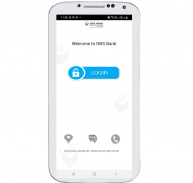
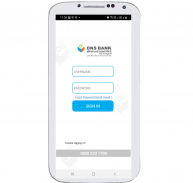






Do-Mobile Plus

Beschreibung von Do-Mobile Plus
Mobile Banking Application of Dombivli Nagari Sahakari Bank Ltd. Using this application, customers can initiate fund transfers like NEFT, RTGS and IMPS. Customers can also check balance in all linked accounts, download account activities, check status of the cheque and many more facilities.
“Do-Mobile Plus” – Mobile Banking Facility of DNS Bank lets you check the account balance, view last five transactions, transfer funds within or outside bank, Request Cheque Book, initiate Stop Payment instructions. To use the “Do-Mobile Plus” facility, you just need your User Id and Password.
Do-Mobile Plus Mobile Banking application enable users with following features:
• Fund transfer within your own account, Intra bank or Interbank fund transfer.
• Instant & 24X7 funds transfer service through IMPS.
• Know your MMID using Generate MMID transaction.
• Check balances of your CASA, Term Deposits and Loan accounts.
• View last 2days, 5 days or Specific transactions.
• Funds transfer to Mobile Number (IMPS), to account number through IMPS, through
NEFT and through RTGS.
• Schedule your fund transfer through Internal Account transfer and NEFT for future
date & time.
• Addition / deletion of the beneficiary for Internal Transfer, NEFT/RGS/IMPS.
• Open & view Term Deposit.
• CASA account details & activity for the same.
• Loan account details & activity for the same.
• DNS Bank branch / ATM locator
• Cheque book request.
• Cheque status inquiry.
• Stop Payment of Cheque.
• Transaction Activity to view transaction status.
• Add favorite (Quick Link)
• Mail/Enquiry thorugh internal mail facility.
• Search Branch using Near Me, By Location and Augmented Reality.
• FAQ.
Mobile Banking Anwendung von Dombivli Nagari Sahakari Bank Ltd. Mit dieser Anwendung können Kunden Überweisungen wie NEFT, RTGS und IMPS initiieren. Kunden können auch Gleichgewicht in allen verknüpften Konten überprüfen, Konto-Aktivitäten herunterladen, überprüfen Status der Prüfung und viele weitere Einrichtungen.
„Do-Mobile Plus“ - Mobile Banking Einrichtung von DNS-Bank können Sie den Kontostand überprüfen, sehen letzten fünf Transaktionen, Überweisungen innerhalb oder außerhalb Bank, Buch anfordern prüfen, initiieren Anweisungen Stop Payment. Um die „Do-Mobile Plus“ Anlage zu verwenden, müssen Sie nur Ihre User-ID und Passwort.
Do-Mobile Plus Mobile Banking Anwendung ermöglicht es Benutzer, mit folgenden Merkmalen:
• Fondsübertragung im eigenen Konto, Intra Bank oder Interbank Fonds übertragen.
• Sofortiger & 24X7 Geldtransfer-Service über IMPS.
• Ihre MMID wissen MMID Transaktion generieren verwenden.
• Überprüfen Sie Salden Ihrer CASA, Termineinlagen und Darlehenskonten.
• Letzten 2 Tage, 5 Tage oder bestimmte Transaktionen.
• Geldtransfer zu Mobile Number (IMPS), unter der Kontonummer durch IMPS, durch
NEFT und durch RTGS.
Planen Sie • Ihre Fondsübertragung durch interne Kontoübertrag und NEFT für Zukunft
Terminzeit.
• Addition / Löschung des Begünstigten für die interne Übertragung, NEFT / RGS / IMPS.
• Öffnen & Ansicht Termineinlage.
• CASA Kontodaten und Aktivität für das gleiche.
• Kreditkontodaten und Aktivität für das gleiche.
• DNS-Bankfiliale / ATM Locator
• Überprüfen Sie buchen Anfrage.
• Überprüfen Sie Statusabfrage.
• Stop Zahlung von Check.
• Transaktionsaktivität Transaktionsstatus anzuzeigen.
• Favorit hinzufügen (Quick Link)
• Mail / Anfrage Thorugh interne Mail-Einrichtung.
• Suchen Branche Near Me Verwendung von Ort und Augmented Reality.
• FAQ.
























